Here is an update that makes my UEFA Euro 2016 adboards online compatible with the new DLC.
How to Install:
If you play online, you have to use the file adboard_pack_1-4_online.cpk in order to maintain online compatibility.
Else, if you play offline and you want to see the global adboards, you should use the file adboard_pack_1-4_global.cpk.
Move the CPK file into the folder "steamapps\common\Pro Evolution Soccer 2016\download", then add an entry for it in your existing DpFileList.bin or generate a new DpFileList.bin containing this entry.
If you play online, you have to use the file adboard_pack_1-4_online.cpk in order to maintain online compatibility.
Else, if you play offline and you want to see the global adboards, you should use the file adboard_pack_1-4_global.cpk.
Move the CPK file into the folder "steamapps\common\Pro Evolution Soccer 2016\download", then add an entry for it in your existing DpFileList.bin or generate a new DpFileList.bin containing this entry.
Credit : majuh



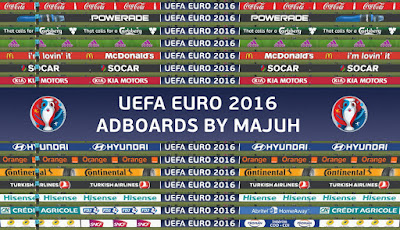




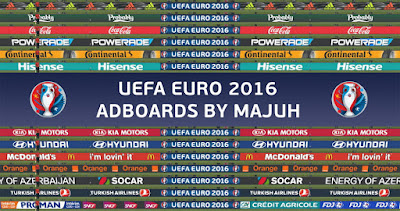
No comments
Post a Comment